Opscan 16
Data scanner
Processor which identifies up to 16 levels of mark intensity.
It validates captured data against a data base.


HIgh-speed and high accuracy processing
The OpScan 16 equipment allows users to process up to 10,800 sheets per hour. Both sides of the sheet are processed at the same time, and the data output is sent directly to the connected computer on the computer. Responses are analyzed using a 16-level gray discrimination scale, which allows the system to accurately differentiate valid smudge and smudge marks.
Open path design
In the OpScan 16 the design of the path of the sheets is open, this makes access safe, fast and easy to clear paper obstructions, likewise ,, it allows access to rollers and the reading head, so, that can be periodically cleaned to remove dust and / or paper residue.


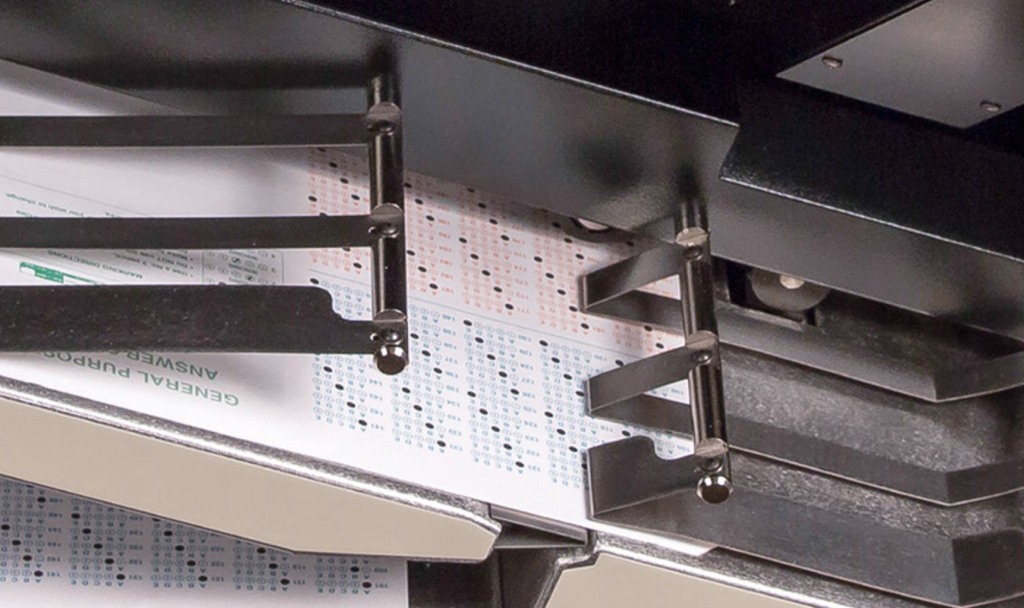
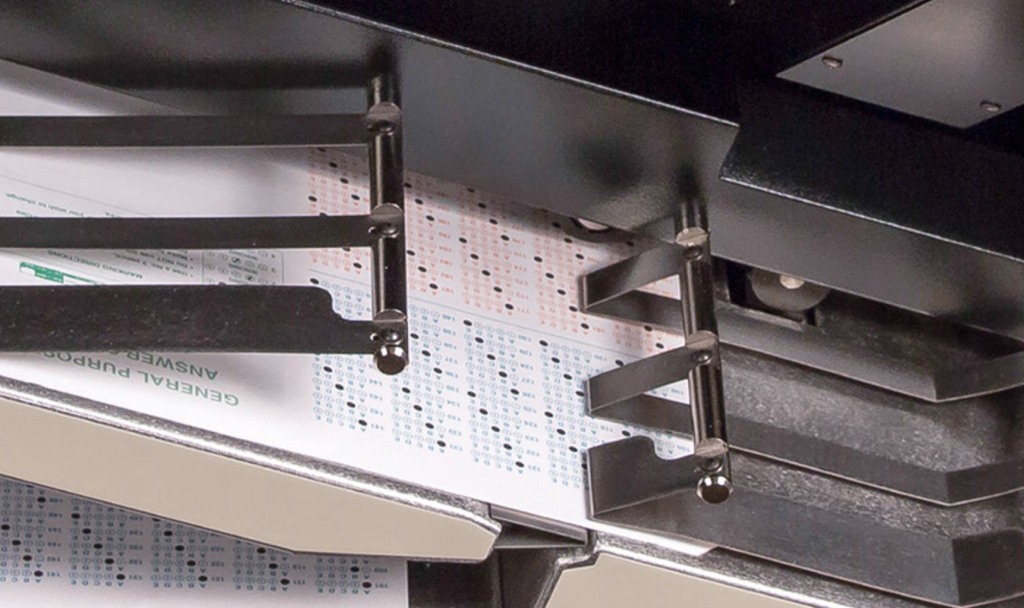
Output trays
The OpScan 16 has two output trays with a capacity of 200 and 750 sheets that allow users to direct the formats, , through the software,, in the different trays according to the previously defined criteria. This feature is especially useful for addressing formats that are incorrectly filled, corrupted, or in need of editing or re-scanning. For added convenience, scanned documents are stacked in the output trays in the same order as they were placed in the input trayoron the input tray.
Multifeed Detection
When scanning formats of different paper thickness, the thickness sensor eliminates erroneous data caused by feeding multiple sheets.




Active alignment
This new feature detects if a document is in the correct position before being scanned. If the sheet is not positioned correctly, it stops, the rollers are activated and aligned before scanning. This feature improves the precision and efficiency of the scanning system.
Control panel for easy use
The control panel contains indicator lights for each of the sensors during the paper path, in this way the user will be able to know if there are sheets on the way and remove them before resuming the scan. For added convenience, operators can choose to resume or stop the process by simply pressing a key on the computer or the start button on the control panel.


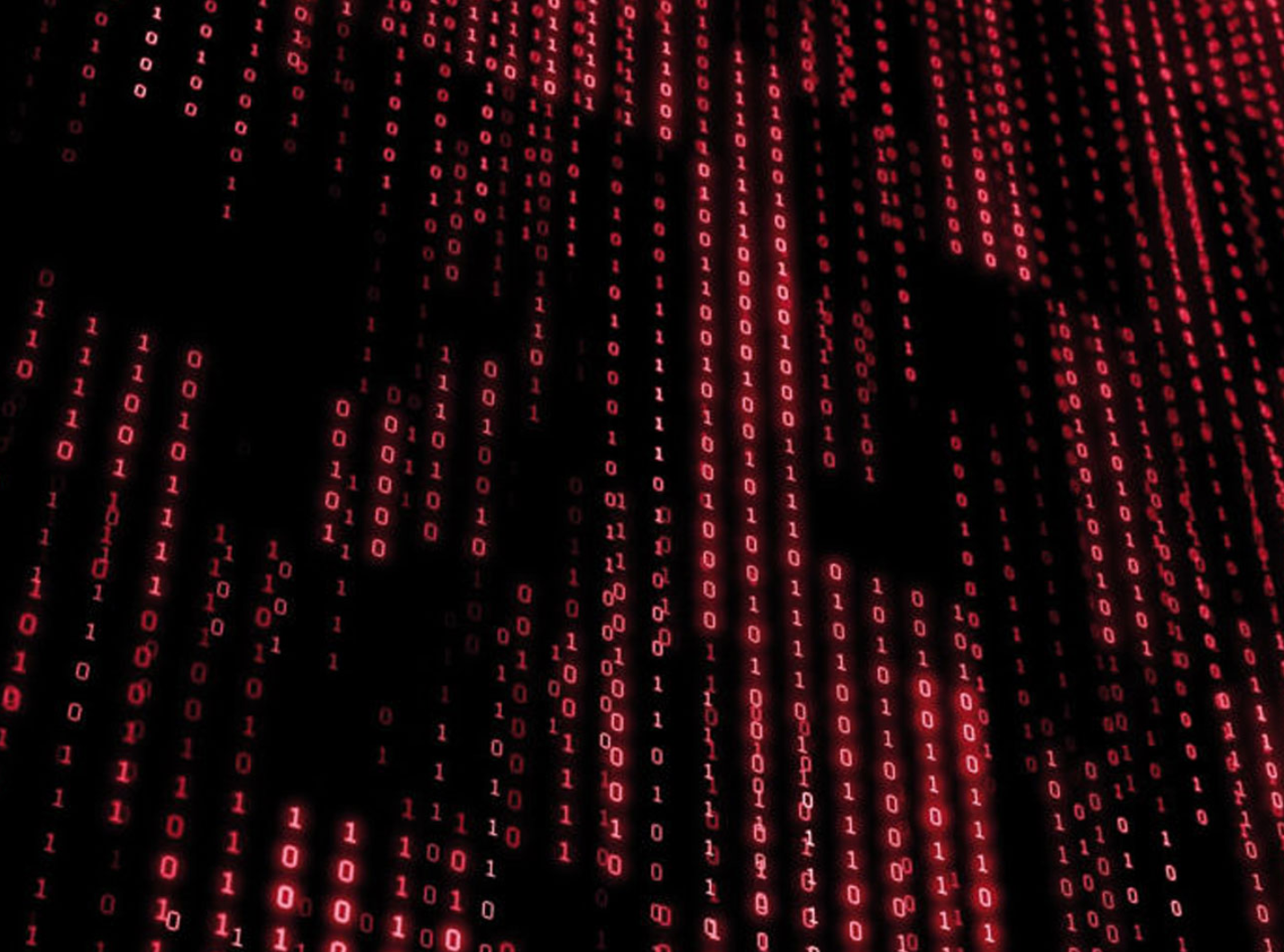
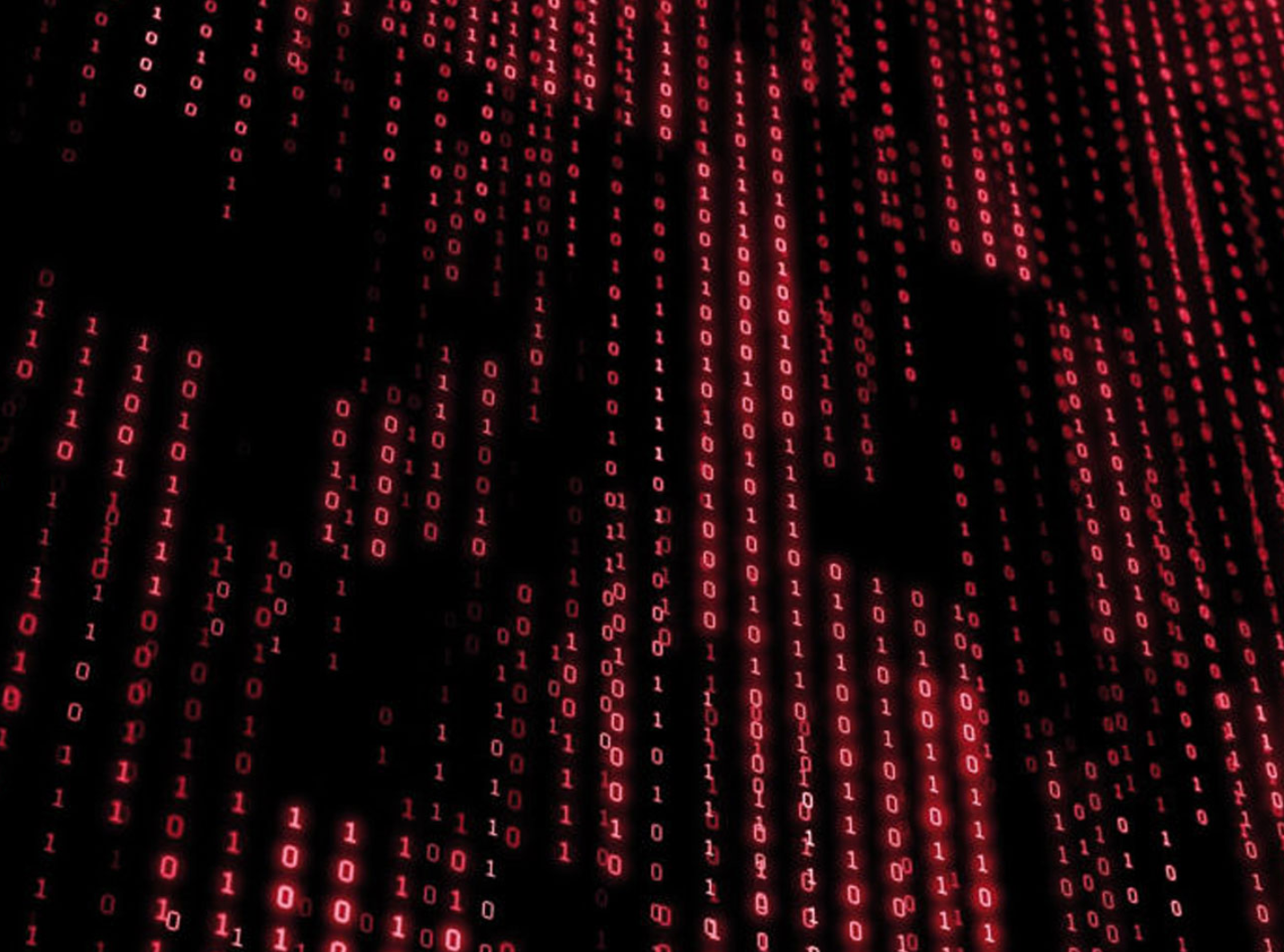
ScanTools Plus Program
The ScanTools Plus program increases your ability to develop new applications and make full use of your investment. With this program, no programming language skills or special skills are required. The program is controlled by menus that allow users to process and define new optical formats. In addition to exploring, editing, validating and qualifying if desired. Together, the software can export the data to formats, commonly useds spreadsheets, datas bases, and other statistical software packages.
Transport Printer (Optional)
For added utility, an interactive printer can be installed to print alphanumeric messages, batch or serial numbers, validation alerts, scores, etc. in the documents,, while they are being processed. The printer can print the information based on the data collected from the same document,, since it is printed during the process, , without lowering the performance rate of the scan.


